MAK WooCommerce Download Permissions
This plugin allows you to grant download permissions to past orders for files that have been newly added to WooCommerce products in WooCommerce 3.0.1+ after the orders have been placed so that customers with accounts can download them.
This is great if you want to add new a new version to your software and give past purchasers also download access while having the old versions still available if, for example, it only runs on a different OS or PHP version.
Are you selling eBooks and want to add some worksheets for download that can only be accessed by purchasers? Use this to give old orders access to the new files.
Selling music and wanting to add a different mix to the song or album? Use this.
You can also add these new permissions only to orders that have been placed on or after a certain date. Want to offer major software updates to everyone who has purchased in the last 6 months? You can do this now while still having the older versions available as well.
If you add lots of files to your product at once you can select a bulk update on all the product’s files or you can just select the one new file that you want to process.
The plugin will not automatically add permissions once you add new files to products.
Once you have added the new file(s), you go into the plugin and add the permissions you want to add, for the files you want to add them to, for the orders dated after the date you want – or for all the orders.
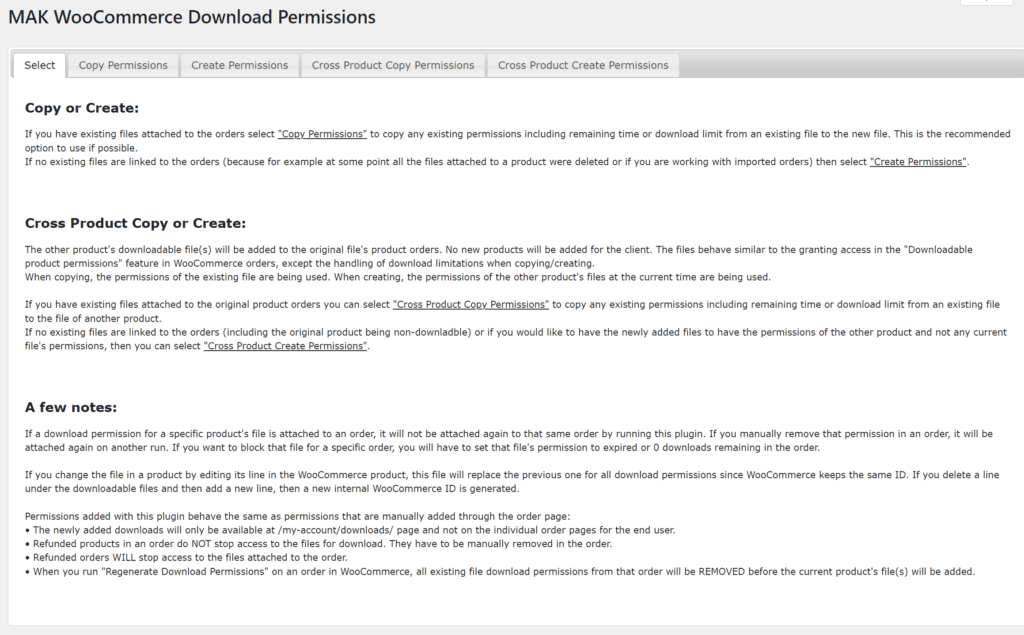 There are four ways to add download permissions to newly added files.
There are four ways to add download permissions to newly added files.
You can copy permissions from existing files that existing orders already have download permissions to, or you can also create new permissions.
Copying is faster and recommended over creating.
The permissions can be added to single new files or to all files of a product in one run.
And you can do this on the same product – which is the most used option – or you can give download permissions for users to files from different products that have not been purchased based on other purchases.
So you can give permissions to someone who has purchased product A to some or all current files of product B.
Copy Permissions
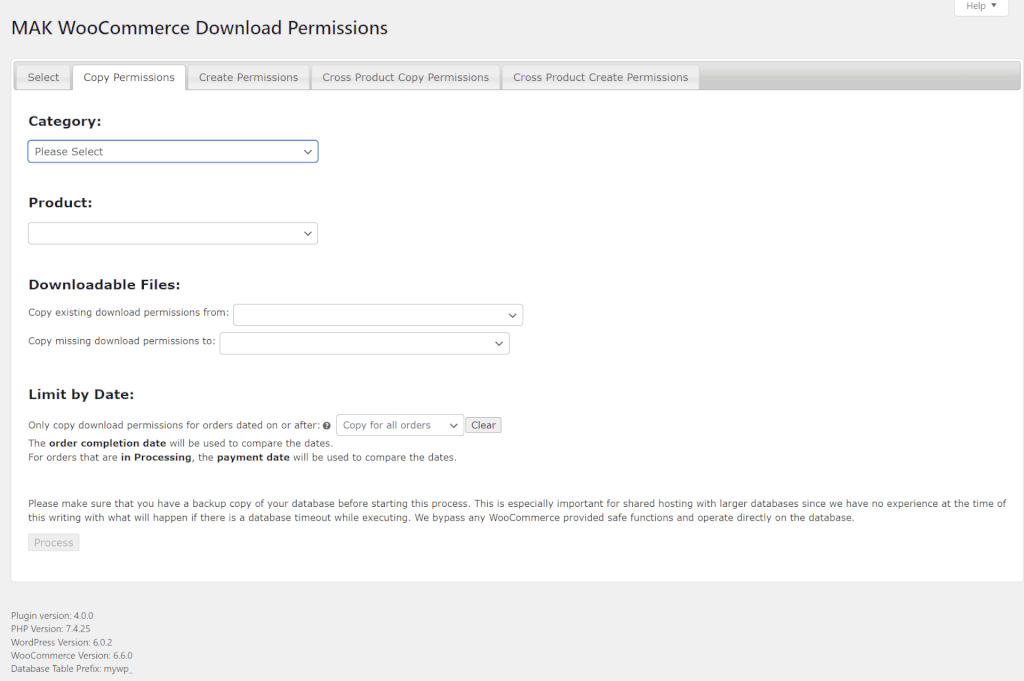 This can be much faster for large stores than just creating permissions since it uses less database resources and it allows better handling of downloads that expire or are limited by the number of downloads.
This can be much faster for large stores than just creating permissions since it uses less database resources and it allows better handling of downloads that expire or are limited by the number of downloads.
It can also work if at some point you added new files that only new orders received and want to only give these newer orders permissions to even more new files.
To copy the permissions you select one file to copy the access from and also the product’s new file to copy the access to.
The plugin then copies the download access with expiry dates from the old file to the new one for each order that has (still) access to the old file.
If there is a limitation in downloads available for that old file then it copies the number of downloads remaining as well – just keep in mind that WooCommerce tracks these files separately and downloading one does not decrease the downloads available of the other file.
Create Permissions
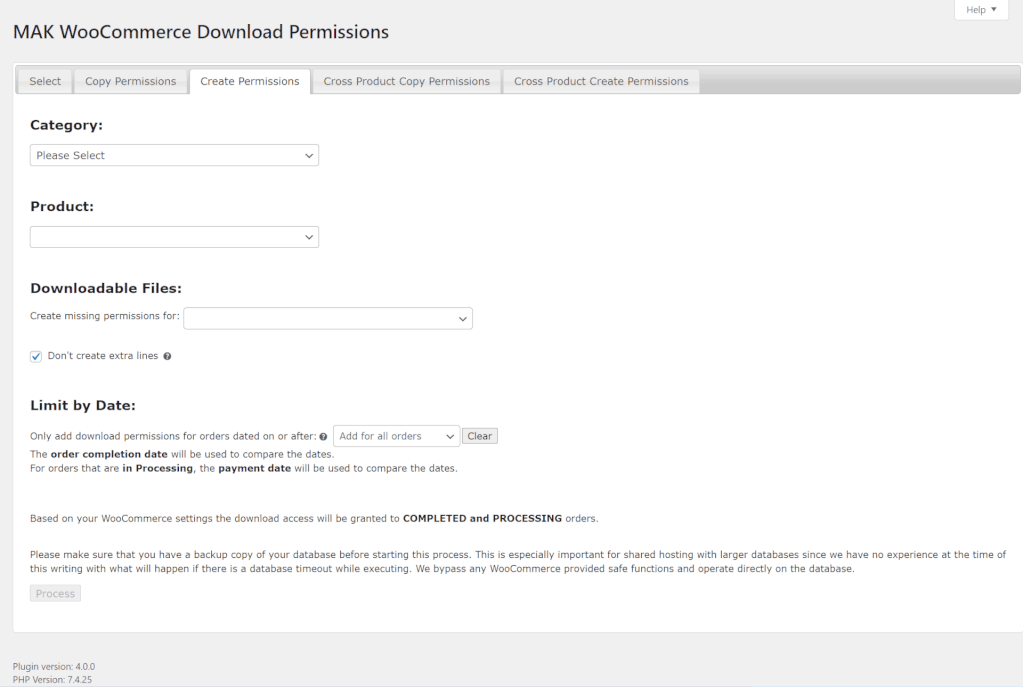 This procedure can create new permissions if no old files are linked to some or all orders.
This procedure can create new permissions if no old files are linked to some or all orders.
It can come in handy if orders don’t have any current files linked to them as available to download. This can happen with imported orders, if all the product’s files have been deleted at some point in WooCommerce, or if the product didn’t have any downloads in the beginning – like physical items that get downloads attached to them later that you don’t want to be available to everyone visiting the website. For example Errata or new information that becomes available after the item was shipped.
Cross Product Copy Permissions
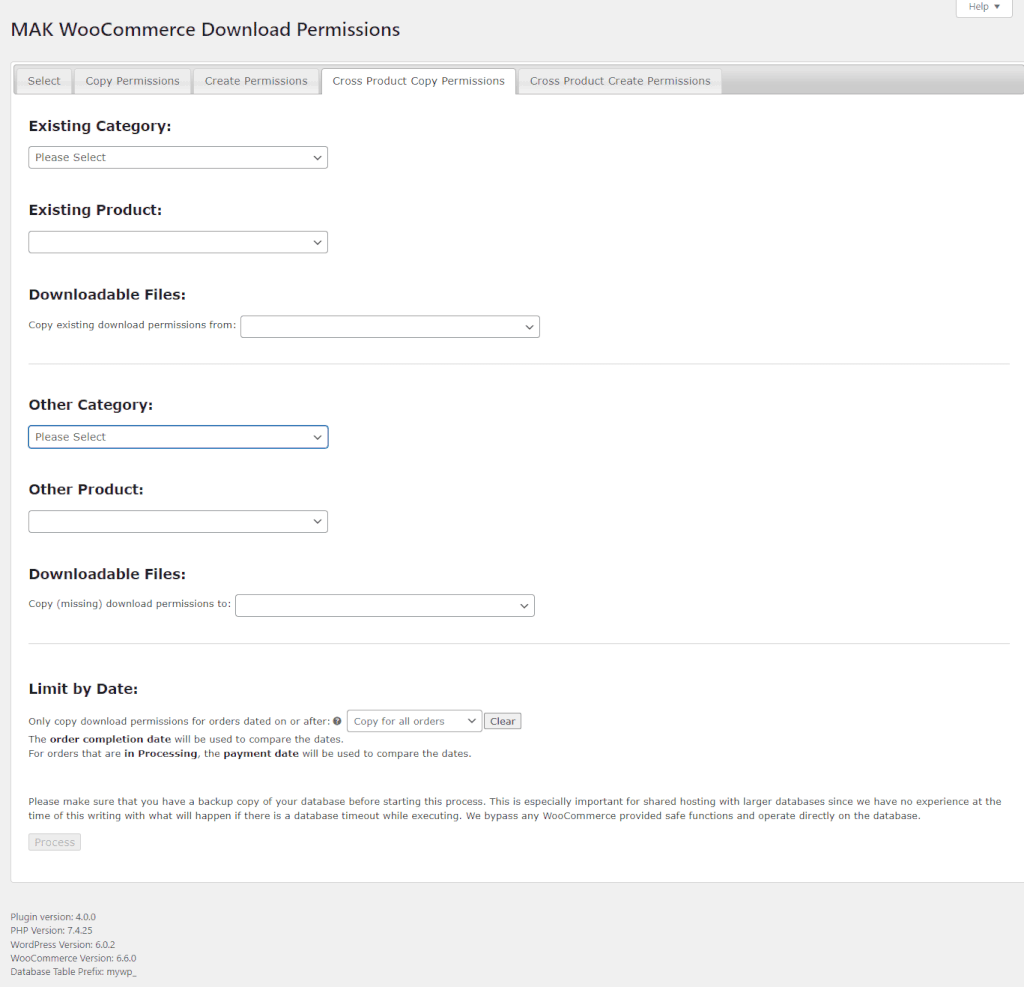 This works just like the Copy Permissions above, except that one product’s downloadable file(s) will be added to existing orders of a different product. No new products will be added for the client. The files behave similar to the granting access in the “Downloadable product permissions” feature in WooCommerce orders, except the handling of download limitations.
This works just like the Copy Permissions above, except that one product’s downloadable file(s) will be added to existing orders of a different product. No new products will be added for the client. The files behave similar to the granting access in the “Downloadable product permissions” feature in WooCommerce orders, except the handling of download limitations.
When copying, the permissions of the existing file in the purchased product are being used.
Cross Product Create Permissions
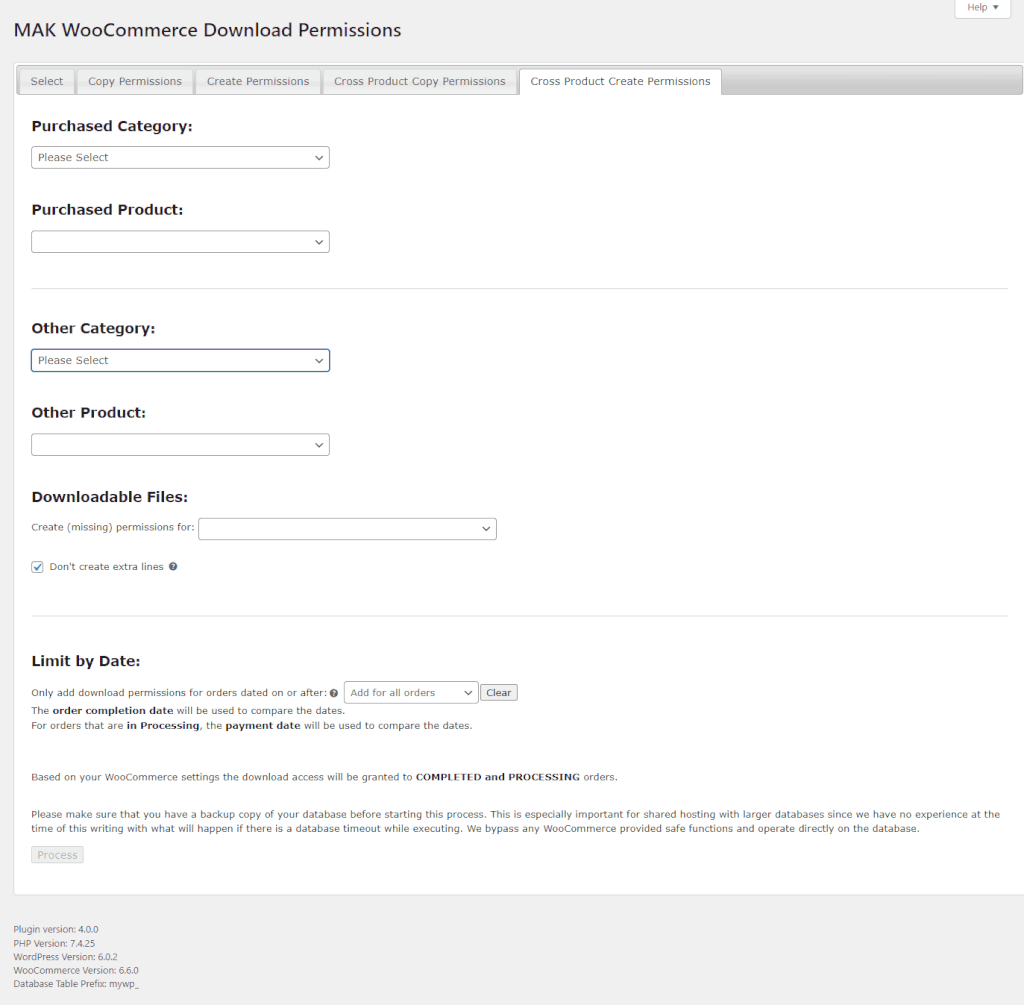 This works just like the Create Permissions above, except that one product’s downloadable file(s) will be added to existing orders of a different product. No new products will be added for the client. The files behave similar to the granting access in the “Downloadable product permissions” feature in WooCommerce orders, except the handling of download limitations.
This works just like the Create Permissions above, except that one product’s downloadable file(s) will be added to existing orders of a different product. No new products will be added for the client. The files behave similar to the granting access in the “Downloadable product permissions” feature in WooCommerce orders, except the handling of download limitations.
When creating new permissions, the permissions of the other product’s files at the current time are being used, not any possibly existing limitations on the purchased product’s files.
If you accidentally completely deleted a product from your store and want to give those past purchasers access to a file of a different/replacement product, then you can do this with this function as well.
Cross Product operations now also offer you to select an end date which allows you to give access to file downloads to purchasers during a select period of time: “Buy product X in August and you will get file Y once it is released in September” for example.





Clarissa Mosse (verified owner) –
Purchased and sorted in under 30 minutes. Can’t believe it’s not standard procedure for Woocommerce, but thanks for the plugin 🙂
admin (verified owner) –
Thanks for the great review. One of the goals is to make it as easy to use as possible while still providing enough features to make it work for most stores/scenarios.
Jaap Visser (verified owner) –
I am using this plugin already for a few years and just renewed my license to version 5 as I only use it every now and then. The updates are great and the product really improved very nicely in time.
When I bought it a few years ago I ran into some problems and Mark was very swift and helpful.
And of course the plugin itself is so nice and such a timesaver. Easy to use and this should have been a core feature in woocommerce, but I am very happy that Mark created this product as it saved me now and then so much time!
admin (verified owner) –
Thanks for the great review. I am always trying to improve the features and user experience.
Shelley Tomich (verified owner) –
This is an amazing plugin and I am also shocked it is not a part of the WooCommerce core. This has already saved hours of work for me and the developer is incredibly responsive to requests. He is willing to hear and understand the problem and work for a solution. I will be a customer for a long time to come!
admin (verified owner) –
Thank you very much for this review and for working with me. The improvements made for your use case will help anybody who uses this plugin with product bundles.
Jacob de Graaf (verified owner) –
Mark, I can’t thank you enough for this plugin. This is exactly what I have been looking for, for a couple of years now. It is so simple to use, and I’m baffled that this is not a build in feature within WooCommerce! Thank you for creating this. Had I known about this one earlier I would not have wasted hundreds of dollars on some rather useless plugins that didn’t do what they were supposed to… 😛
Mark (verified owner) –
Great to know that it helped you – hopefully your kind words about the plugin can save someone else time and money too! Thank you very much for the review.
Sam Krieg (verified owner) –
Used this Plugin for over a year now and it survived all updates and still works without even the slightest hint of an error. It saves us a lot of time, protects us from answering endless “why can’t I download XYZ?!” customer service questions, doesn’t nag with stupid “GET OUR NEWEST PRODUCT! BITCOIN! BITCOIN!! BITCOIN!!!” ads etc.
Long story short, I really like that Plugin. And support was great too. Thanks Mark.
(The only negative thing I have to say is that it didn’t come with a catapult)
Mark (verified owner) –
Thank you very much for the nice review. It’s always great to hear how our product and service can help…and I’ll think about the catapult, but can’t make any promises.
Melinda Measor (verified owner) –
This plugin is exactly what I was looking for, plus Mark and his team are amazing! Stellar products, helpful and professional customer service/client care.
Mark was so kind to help troubleshoot why something was causing a WordPress plugin to stop working (not due to their product, it was another company that had a buggy issue). He was very thorough and got my website back up and running in no time!. Highly recommend them, they take awesome care of you.
Mark (verified owner) –
Thank you very much for the kind words. Glad to be able to help.